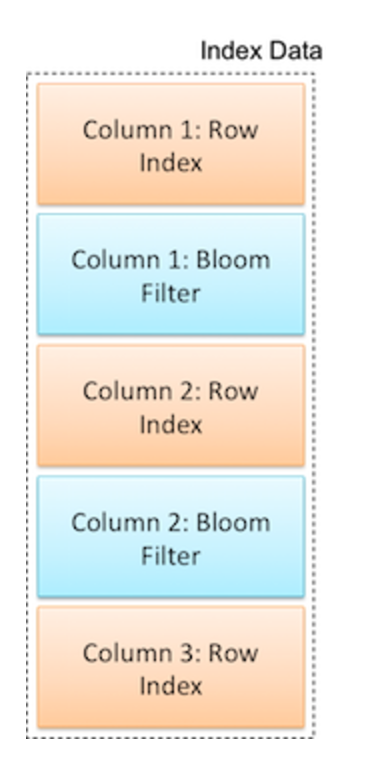阅读Hive Orc官方文档
Introduction
Orc格式支持自Hive 0.11引入。
The Optimized Row Columnar (ORC) 文件格式提供了更高效地存储Hive数据存储。其设计初衷是克服其他Hive文件格式的局限。
使用Orc文件提升了Hive的读写和处理性能。
相比RCFile,ORC文件格式由如下优点:
- 每个Task输出单一文件,减少了NameNode的负载
- 包括对datatime,decimal及复杂类型的支持(struct,list,map,union)
- 文件内存储轻量化的索引:跳过被过滤掉的row group;索引到指定行。
- 根据数据类型进行基于块的压缩:整数列进行行程编码;对字符串列进行字典编码。
- 使用独立的RecordReader并行读取同一文件。
- 不必扫描标识就能对文件进行切分
- 限定读写需要的内存
- 元数据以Protocol Buffer形式存储,允许添加删除域。
Orc使用类型相关的Reader和Writer来提供轻量化的压缩技术,例如字典编码,行程编码等。
可以使用通用的压缩方式,如zlib或Snappy等。存储上的节省只是一方面的优势。
Orc对于每一列能够只读取指定的一部分字节数据。
另外Orc文件还包含了轻量化的索引,对于每一定量(默认为10000行)数据,包含了每一列的最大值和最小值。
使用Hive的下推过滤器时,Orc文件的Reader能够根据索引信息跳过本次查询不需要的行。
文件结构
一个ORC文件主体由一系列称作stripes的行数据的分组以及一份称作file footer的额外信息数据组成。
在文件末尾包含一个称为postscript的部分用于保存压缩的参数以及被压缩的footer的大小。
默认的stripe大小为250MB,大的stripe大小利于数据更高效的从HDFS读取。
文件的footer包含了如下信息:
- 该文件所包含的stripe的列表
- 每个stripe的行数
- 每一列的数据类型
- 列级别的聚合信息,count,min,max以及sum。
Stripe结构
Orc的每个stripe包含了index数据,行数据以及一个stripe footer。
stripe footer包含了数据流位置的目录。row data在表的扫描过程中会用到。
index data包含了每一列的最小值,最大值以及每一列中最大最小值出现的行位置。
行索引条目提供了偏移,用于在被解压的块中定位正确的压缩块和字节,
注意:Orc索引值用于选出目标stripe和row group,并不用于返回查询结果。
即使文件数据量很大,使用row index能够跳过不需要的行,从而实现快速读取。
关于ORC格式的完整描述见 ORC格式官方说明
File Tail
HDFS不支持写入文件后改变文件中的数据,因此ORC将全局的索引存在文件末尾。
文件的整体结构如下图所示:
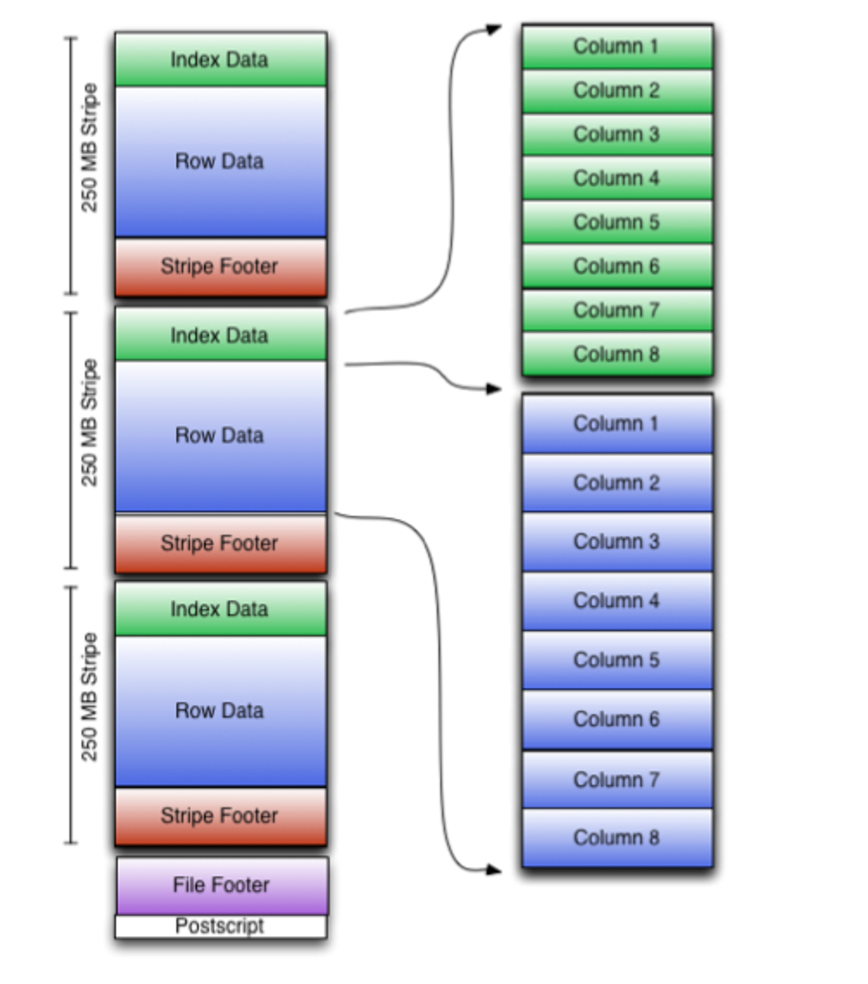
文件由三部分组成,文件metadata,文件footer和postscript。
ORC的metadata以Protocol Buffers的形式存储,能够方便地添加新的域。
PostScript
.proto文件描述如下:
message PostScript { // the length of the footer section in bytes optional uint64 footerLength = 1; // the kind of generic compression used optional CompressionKind compression = 2; // the maximum size of each compression chunk optional uint64 compressionBlockSize = 3; // the version of the writer repeated uint32 version = 4 [packed = true]; // the length of the metadata section in bytes optional uint64 metadataLength = 5; // the fixed string "ORC" optional string magic = 8000;}enum CompressionKind { NONE = 0; ZLIB = 1; SNAPPY = 2; LZO = 3;} |
Postscript section提供了解读文件其他部分的必要信息。
包括文件Footer和Metadata部分的长度,文件的版本,使用的压缩方法。
Postscript不会被压缩并且在文件末尾会有一个标志结束的字节。
Postscript中存储这能保证正常读取文件的最低Hive版本,由主版本和副版本号组成。
如[0,11]对应Hive 0.11,[0,12]对应Hive 0.12 ~0.14。
读取一个Orc文件的过程是从文件末尾反向进行的。
Orc Reader会一口气读取文件最后的16k字节,期望将Footer和Postscript都包括进去。
文件的最后一个字节包含了Postscript的序列化后的长度,该长度不能超过256字节。
Postscript解析后就能得到压缩后的Footer序列化长度,从而能够对Footer进行解压缩和解析。
Footer
.proto文件描述如下:
message Footer { // the length of the file header in bytes (always 3) optional uint64 headerLength = 1; // the length of the file header and body in bytes optional uint64 contentLength = 2; // the information about the stripes repeated StripeInformation stripes = 3; // the schema information repeated Type types = 4; // the user metadata that was added repeated UserMetadataItem metadata = 5; // the total number of rows in the file optional uint64 numberOfRows = 6; // the statistics of each column across the file repeated ColumnStatistics statistics = 7; // the maximum number of rows in each index entry optional uint32 rowIndexStride = 8;} |
Footer包含了文件的整体结构信息,schema类型信息,行数以及关于每一列的统计信息。
整个Orc文件分为3部分,头部Header,主体Body和尾部Tail。头部包含了”ORC”三个字节用于表示文件类型。
主体包含了行和索引,尾部给出了文件级别的描述信息。
Stripe Information
文件的body部分被划分为stripes。每个stripe是自包含的,读取时只需要用到stripe内的信息和文件Footer及Postscript的信息。
每个stripe仅包含一系列完整的行,因此行不回跨越stripe边界。
每个stripe包含三部分:
- stripe内部的行索引集合
- 行数据
- stripe footer
索引部分和数据部分均为按列划分的,以便于只读出需要的列。
message StripeInformation { // the start of the stripe within the file optional uint64 offset = 1; // the length of the indexes in bytes optional uint64 indexLength = 2; // the length of the data in bytes optional uint64 dataLength = 3; // the length of the footer in bytes optional uint64 footerLength = 4; // the number of rows in the stripe optional uint64 numberOfRows = 5;} |
Type Information
Orc文件中的所有行的schema都相同。逻辑上schema表达为一棵树,复合类型具有子列。如下所示:
create table Foobar ( myInt int, myMap map<string, struct<myString : string, myDouble: double>>, myTime timestamp); |
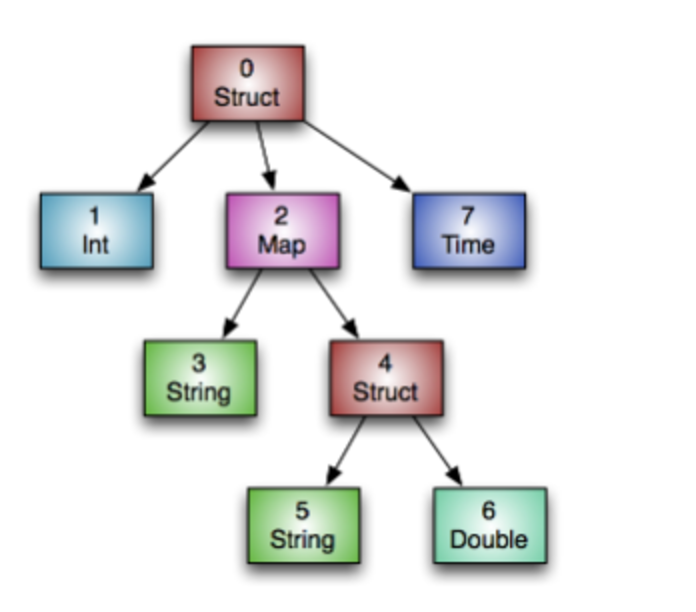
message Type { enum Kind { BOOLEAN = 0; BYTE = 1; SHORT = 2; INT = 3; LONG = 4; FLOAT = 5; DOUBLE = 6; STRING = 7; BINARY = 8; TIMESTAMP = 9; LIST = 10; MAP = 11; STRUCT = 12; UNION = 13; DECIMAL = 14; DATE = 15; VARCHAR = 16; CHAR = 17; } // the kind of this type required Kind kind = 1; // the type ids of any subcolumns for list, map, struct, or union repeated uint32 subtypes = 2 [packed=true]; // the list of field names for struct repeated string fieldNames = 3; // the maximum length of the type for varchar or char optional uint32 maximumLength = 4; // the precision and scale for decimal optional uint32 precision = 5; optional uint32 scale = 6;} |
Column Statistics
列统计的目标是对于每一列,writer记录计数并根据数据类型记录一些有用的域。
对大多数简单数据类型,它记录最小值和最大值。对于数值类型计算总和。
从Hive 1.1.0之后,基于列的统计也会通过设置hasNull标志位记录row group中是否有空值(null)
hasNull标记用于在’IS NULL’类型的query中获得更好的查询性能。
message ColumnStatistics { // the number of values optional uint64 numberOfValues = 1; // At most one of these has a value for any column optional IntegerStatistics intStatistics = 2; optional DoubleStatistics doubleStatistics = 3; optional StringStatistics stringStatistics = 4; optional BucketStatistics bucketStatistics = 5; optional DecimalStatistics decimalStatistics = 6; optional DateStatistics dateStatistics = 7; optional BinaryStatistics binaryStatistics = 8; optional TimestampStatistics timestampStatistics = 9; optional bool hasNull = 10;}For integer types (tinyint, smallint, int, bigint), the columnstatistics includes the minimum, maximum, and sum. If the sumoverflows long at any point during the calculation, no sum isrecorded.message IntegerStatistics { optional sint64 minimum = 1; optional sint64 maximum = 2; optional sint64 sum = 3;} |
不同数据类型的统计字段由.proto文件描述如下:
message IntegerStatistics { optional sint64 minimum = 1; optional sint64 maximum = 2; optional sint64 sum = 3;}message DoubleStatistics { optional double minimum = 1; optional double maximum = 2; // If the sum overflows a double, no sum is recorded. optional double sum = 3; }message StringStatistics { optional string minimum = 1; optional string maximum = 2; // sum will store the total length of all strings optional sint64 sum = 3;}message BucketStatistics { // For booleans, the statistics include the count of // false and true values. repeated uint64 count = 1 [packed=true];} message DecimalStatistics { optional string minimum = 1; optional string maximum = 2; optional string sum = 3;}message DateStatistics { // min,max values saved as days since epoch optional sint32 minimum = 1; optional sint32 maximum = 2;}message TimestampStatistics { // min,max values saved as milliseconds since epoch optional sint64 minimum = 1; optional sint64 maximum = 2;}message BinaryStatistics { // sum will store the total binary blob length optional sint64 sum = 1;} |
User Metadata
用户可以在写入Orc文件时添加任意的键值对形式的元数据信息,数据内容可以由应用程序指定。
但键限定是字符串类型,值限定为二进制类型。
用户应当确保键是唯一的并且通常会以机构代码为前缀。
message UserMetadataItem { // the user defined key required string name = 1; // the user defined binary value required bytes value = 2;} |
File Metadata
文件元数据部分包含了stripe粒度的列统计信息。
这些统计信息使得输入分片能够基于每个stripe的下推过滤裁剪掉不需要读取的分片信息。
message StripeStatistics { repeated ColumnStatistics colStats = 1;}message Metadata { repeated StripeStatistics stripeStats = 1;} |
Compression Streams
如果指定了Orc文件的某种压缩编码方式(zlib或snappy),除了Postscript外Orc文件的每部分都会被以该编码方式压缩。
然而我们需要Orc的reader能够做到不解压完整的数据流就能跳过那些被压缩的字节。
为了实现这一点,Orc将压缩的数据流以带header的chunk为单位进行写入。如下图所示:
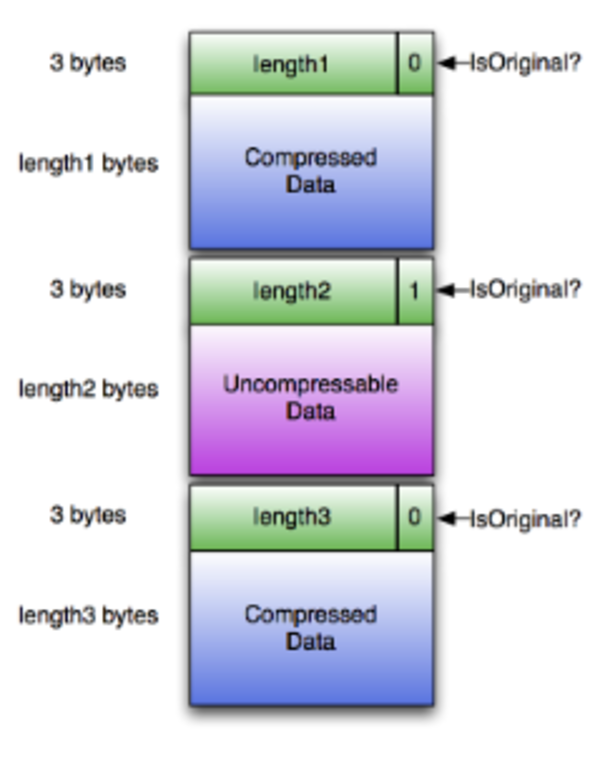
为了处理未压缩的数据,如果被压缩的数据比原来的文件还大,则数据以原文件的形式存储并用isOriginal形式标记。
每个header均为3字节并以小尾端存储,包括了压缩后的长度CompressedLength及一位isOriginal标志位。
每个压缩快独立地进行压缩,因此只要一个decompressor从header开始读取,它就能不依赖前面的字节流对当前块进行解压。
默认的压缩块大小为256K,Writer可以配置该参数,最大不超过2^23。
chunk越大压缩效果越好,但需要消耗更多的内存。
chunks大小记录在Postscript中,reader会根据它分配合适的buffer大小。
没有进行压缩的Orc文件则直接写入数据流,不带header。
Run Length Encoding
Orc对基本数据类型采用了行程编码的方式进行压缩。
针对字节型,布尔型,整型采用了不同的行程编码方式进行压缩。
详细规范建 ORC格式官方说明
Stripes
Orc文件的主体由一系列stripes构成。Stripes通常较大(一般约200MB),彼此独立且常由不同的Task处理。
在Orc文件中,每一列由文件中相邻存储的多个stream组成。
例如对于一个整型列,存储为两个stream:
- 一个称为PRESENT,每个value占1位用于标记是否为空。
- 一个称为DATA,用于存储非空的值。
- 如果一个Stripe的一列中所有的值均为非空的,则PRESENT这个stream可以省略。
对于二进制列,存储为三个stream:
- 一个称为PRESENT,每个value占1位用于标记是否为空。
- 一个称为DATA,用于存储非空的值。
- 一个称为LENGTH,存储每个值的长度。
Stripe Footer
Stripe Footer包含了对每一列以及列的stream信息的编码后的数据。
message StripeFooter { // the location of each stream repeated Stream streams = 1; // the encoding of each column repeated ColumnEncoding columns = 2;} |
为了描述每个stream,Orc存储了stream的种类,对应列的id以及stream的大小(以字节为单位)。
每个stream内存储的信息依赖该列的数据类型和编码。
message Stream { enum Kind { // boolean stream of whether the next value is non-null PRESENT = 0; // the primary data stream DATA = 1; // the length of each value for variable length data LENGTH = 2; // the dictionary blob DICTIONARY\_DATA = 3; // deprecated prior to Hive 0.11 // It was used to store the number of instances of each value in the // dictionary DICTIONARY_COUNT = 4; // a secondary data stream SECONDARY = 5; // the index for seeking to particular row groups ROW_INDEX = 6; } required Kind kind = 1; // the column id optional uint32 column = 2; // the number of bytes in the file optional uint64 length = 3;} |
根据数据类型由若干可选的编码类型。
可分为直接编码还是基于字典分类的编码,进一步可细分为行程编码采用v1还是v2。
message ColumnEncoding { enum Kind { // the encoding is mapped directly to the stream using RLE v1 DIRECT = 0; // the encoding uses a dictionary of unique values using RLE v1 DICTIONARY = 1; // the encoding is direct using RLE v2 DIRECT\_V2 = 2; // the encoding is dictionary-based using RLE v2 DICTIONARY\_V2 = 3; } required Kind kind = 1; // for dictionary encodings, record the size of the dictionary optional uint32 dictionarySize = 2;} |
Column Encodings
SmallInt, Int, and BigInt Columns
整型列编码方式如下:
|
Encoding
|
Stream Kind
|
Optional
|
Contents
|
|---|---|---|---|
| DIRECT | PRESENT | Yes | Boolean RLE |
| DATA | No | Signed Integer RLE v1 | |
| DIRECT_V2 | PRESENT | Yes | Boolean RLE |
| DATA | No | Signed Integer RLE v2 |
Float and Double Columns
浮点型列编码方式如下:
|
Encoding
|
Stream Kind
|
Optional
|
Contents
|
|---|---|---|---|
| DIRECT | PRESENT | Yes | Boolean RLE |
| DATA | No | IEEE 754 floating point representation |
String, Char, and VarChar Columns
字符串列编码是自适应的,根据前10000个值是否相似度较低决定用何种编码方式。
字符串列编码方式如下:
|
Encoding
|
Stream Kind
|
Optional
|
Contents
|
|---|---|---|---|
| DIRECT | PRESENT | Yes | Boolean RLE |
| DATA | No | String contents | |
| LENGTH | No | Unsigned Integer RLE v1 | |
| DICTIONARY | PRESENT | Yes | Boolean RLE |
| DATA | No | Unsigned Integer RLE v1 | |
| DICTIONARY_DATA | No | String contents | |
| LENGTH | No | Unsigned Integer RLE v1 | |
| DIRECT_V2 | PRESENT | Yes | Boolean RLE |
| DATA | No | String Contents | |
| LENGTH | No | Unsigned Integer RLE v2 | |
| DICTIONARY_V2 | PRESENT | Yes | Boolean RLE |
| DATA | No | Unsigned Integer RLE v2 | |
| DICTIONARY_DATA | No | String contents | |
| LENGTH | No | Unsigned Integer RLE v2 |
Boolean Columns
布尔型列编码方式如下:
|
Encoding
|
Stream Kind
|
Optional
|
Contents
|
|---|---|---|---|
| DIRECT | PRESENT | Yes | Boolean RLE |
| DATA | No | Boolean RLE |
TinyInt Columns
小整型列采用字节行程编码:
|
Encoding
|
Stream Kind
|
Optional
|
Contents
|
|---|---|---|---|
| DIRECT | PRESENT | Yes | Boolean RLE |
| DATA | No | Byte RLE |
Binary Columns
二进制数据编码方式如下:
|
Encoding
|
Stream Kind
|
Optional
|
Contents
|
|---|---|---|---|
| DIRECT | PRESENT | Yes | Boolean RLE |
| DATA | No | Binary contents | |
| LENGTH | No | Unsigned Integer RLE v1 | |
| DIRECT_V2 | PRESENT | Yes | Boolean RLE |
| DATA | No | Binary contents | |
| LENGTH | No | Unsigned Integer RLE v2 |
Decimal Columns
Decimal类型的列编码方式如下:
|
Encoding
|
Stream Kind
|
Optional
|
Contents
|
|---|---|---|---|
| DIRECT | PRESENT | Yes | Boolean RLE |
| DATA | No | Unbounded base 128 varints | |
| SECONDARY | No | Unsigned Integer RLE v1 | |
| DIRECT_V2 | PRESENT | Yes | Boolean RLE |
| DATA | No | Unbounded base 128 varints | |
| SECONDARY | No | Unsigned Integer RLE v2 |
Date Columns
日期列编码如下:
|
Encoding
|
Stream Kind
|
Optional
|
Contents
|
|---|---|---|---|
| DIRECT | PRESENT | Yes | Boolean RLE |
| DATA | No | Signed Integer RLE v1 | |
| DIRECT_V2 | PRESENT | Yes | Boolean RLE |
| DATA | No | Signed Integer RLE v2 |
Timestamp Columns
时间戳列编码如下:
|
Encoding
|
Stream Kind
|
Optional
|
Contents
|
|---|---|---|---|
| DIRECT | PRESENT | Yes | Boolean RLE |
| DATA | No | Signed Integer RLE v1 | |
| SECONDARY | No | Unsigned Integer RLE v1 | |
| DIRECT_V2 | PRESENT | Yes | Boolean RLE |
| DATA | No | Signed Integer RLE v2 | |
| SECONDARY | No | Unsigned Integer RLE v2 |
Struct Columns
Structs类型的列编码方式如下:
|
Encoding
|
Stream Kind
|
Optional
|
Contents
|
|---|---|---|---|
| DIRECT | PRESENT | Yes | Boolean RLE |
List Columns
列表类型的列编码方式如下:
|
Encoding
|
Stream Kind
|
Optional
|
Contents
|
|---|---|---|---|
| DIRECT | PRESENT | Yes | Boolean RLE |
| LENGTH | No | Unsigned Integer RLE v1 | |
| DIRECT_V2 | PRESENT | Yes | Boolean RLE |
| LENGTH | No | Unsigned Integer RLE v2 |
Map Columns
Map类型的列编码方式如下:
|
Encoding
|
Stream Kind
|
Optional
|
Contents
|
|---|---|---|---|
| DIRECT | PRESENT | Yes | Boolean RLE |
| LENGTH | No | Unsigned Integer RLE v1 | |
| DIRECT_V2 | PRESENT | Yes | Boolean RLE |
| LENGTH | No | Unsigned Integer RLE v2 |
Union Columns
Union类型的列编码方式如下:
|
Encoding
|
Stream Kind
|
Optional
|
Contents
|
|---|---|---|---|
| DIRECT | PRESENT | Yes | Boolean RLE |
| DATA | No | Byte RLE |
Indexes
Row Group Index
Row Group索引由一个对应于每个简单类型的列的ROW\_INDEX stream组成。
针对每个Row Group有一个entry。Row group的大小由Writer控制,默认为10000行。
每个RowIndexEntry记录了列的每个stream的位置和该Row Group的统计信息。
索引stream位于stripe的前部,这是因为默认情况下它们并不需要被读取。
只有当使用下推裁剪功能或reader寻找特定的某一行时这些stream才会被加载。
message RowIndexEntry { repeated uint64 positions = 1 [packed=true]; optional ColumnStatistics statistics = 2;}message RowIndex { repeated RowIndexEntry entry = 1;} |
对于包含多个stream的列,位置信息的数字序列会连接起来。
Bloom Filter Index
布隆过滤器(Bloom Filters)是从Hive 0.12以后引入到ORC索引中的。
谓词下推可以使用Bloom Filters来更好地过裁剪掉那些不满足过滤条件的row group。
Orc中Bloom Filters由一个BLOOM_FILTER stream组成,该stream对应每个由”orc.bloom.filter.columns”参数指定的列。
Bloom Filters stream为每个row group(默认10000行)记录了一个bloom filter entry。
只有row index索引满足min/max过滤条件的那些row group才会继续使用bloom filter index进行过滤。
每个BloomFilterEntry存储了一系列哈希函数和一个位向量。
message BloomFilter { optional uint32 numHashFunctions = 1; repeated fixed64 bitset = 2;}message BloomFilterIndex { repeated BloomFilter bloomFilter = 1;} |
布隆过滤器在内部使用两种不同的hash函数来将一个key映射到位向量的一个位置。
对tinyint, smallint, int, bigint, float,double types使用Thomas Wang 64-bit整型hash函数。
对于字符串和二进制数据类型,使用Murmur3 64-bit hash算法。
布隆过滤器stream同row group index交错分布,这样方便在单次读操作中读取bloom filter stream和row index stream。